E-commerce tips
What are the minimum requirements for an e-commerce website? How should be e-commerce designed? Read and learn.
Avoid common mistakes and ensure smooth navigation for your customers.
E-commerce Article
E-commerce
E-commerce is a widely used term nowadays, referring to electronic commerce. There are two common spellings: e-commerce and ecommerce.
You can shop online, place an order, and receive goods at your address, or choose to pick them up at the store yourself. It's also possible to purchase immaterial goods such as downloadable files, programs, and e-books.
A typical characteristic of ecommerce is that you can browse products, search for items, read descriptions, check prices, promotions, and special offers, place items in a virtual shopping cart, remove them if you change your mind, check the total cost including taxes, save the cart for later, and pay with various methods like credit card, debit card, PayPal, or bank transfer. Some websites even accept Bitcoin payments (this option is not available for Thai entities). Other payment methods may also be available depending on the ecommerce platform.
Why You Need E-commerce
Even if you don’t think you'll see a significant increase in sales, having a fully functional e-commerce platform can drastically improve your company's image and build trust with customers.
If you work from home or in a cloud-based business, a well-designed e-commerce site will convince customers that you are a legitimate business.
Read more in this article on why you need an ecommerce website.
What Makes a Good E-commerce Website
We won't write a universal guide for all types of ecommerce. Some websites, especially in niche markets like spare parts, may not fully apply to these suggestions.
Based on our experiences, customer feedback, and successful practices in both small and large enterprises, the following good practices will help you create a strong e-commerce website.
Speed and Compatibility
It's crucial that your website is usable on any device, from smartphones with small screens to large desktop monitors. Focus on the content and descriptions rather than the specific appearance, as it will vary across devices.
Use a fast e-commerce platform to prevent users from leaving due to slow loading times. Test potential platforms from a small mobile device to ensure speed and usability from a visitor’s perspective. Avoid over-customization that might make your site look cluttered and slow it down.
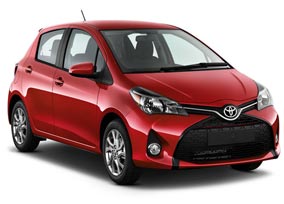
preferred by most users

of people will prefer a plain one
Typically, a modern e-commerce website looks clean, white, and easy to use. Stick to this style even if it doesn’t match your personal preferences. Over-customization can make the site slower and less compatible.
User-Friendly Interfaces
A user-friendly interface is not necessarily about stunning design, but about ease of use. Visitors should easily understand what products are available, their prices, and conditions. They should also know if you offer delivery in their area.
If you sell various products, a user-friendly interface allows customers to find what they are looking for with minimal effort.
Registrations
Keep the registration form simple with minimal mandatory fields. Ensure the captcha is easy to read. Many users leave a site after failing a captcha multiple times. Allow people to purchase as guests.
In the terms of service, provide a brief summary at the top, reassuring customers about refunds and the security of their financial information.
Presentation and Information
Many small and medium enterprises fail here. They invest in an e-commerce platform, logo redesign, and advertising but neglect product titles, descriptions, and images. Rich descriptions and multiple images help both search engines and customers, increasing engagement and sales.
Contact Details and Customer Support
Display your email and phone number prominently. This alone can gain over 50% of customer trust. Emphasize customer service availability for inquiries, not just for post-purchase support.
Special Offers and Promotions
Promotions should be simple and genuine. Here are some examples:
YES
10% discount on all items OR 10% discount on the “Home Appliances” categoryNO
7.5% discount on all items except items cataloged from November 1, 2018, stainless steel items, and items with a 2-year guarantee OR 10% discount on “Home Appliances” category for orders over $400 or 10 items excluding family packs.YES
Immediate discount with coupon code OR check coupon code eligibility for a discountNO
Enter your coupon code with your email, fill the form to see your discount OR follow this link, fill the form, and call the operator to get your coupon code.YES
Free gift for orders over $200 OR 5% discount for orders over $200NO
Free gift for orders over $200 on eligible items in selected categories OR 5% discount on the next order of at least $200 placed between February 1 and February 28.YES
This item is on sale, usual price $100, now $75 OR this item is on sale, usual price $100 + tax, now we cover the tax and you pay $100NO
This item is on sale, usual price $1000, now $159 OR this item is on sale, usual price $100, now $75 if your total order is $300.You get the idea. Keep it simple and clear.
Categories and Subcategories
Categories are vital in your e-commerce website. Remember, your site is for selling, not a complex database. Customers won't spend time learning your category structure. They’ll give a quick glance and start clicking.
Use a few categories with a few subcategories each. If you need a third level of categories, display them as links on a full page, not as a popup or another branch. This makes it easier to navigate on both desktop and mobile devices.
IMPORTANT: Always allow customers to filter by brand or manufacturer. People often search for specific brands when looking for products.
Images and Descriptions
As mentioned earlier, images and detailed descriptions are crucial. Customers often make purchases based on visuals. Provide multiple images, including packaging, with captions, descriptions, and technical specifications.
Search Box
A search box is essential. Ensure it works well and is visible. Test it yourself to ensure it returns relevant results. Keep product names clear and descriptive.
Examples:
YES
Name: Front Brakes for Toyota YarisShort Description: Front Brake Pads Yaris 2000, 1200cc
NO
Name: FBR Yaris 2000/1200Short Description: Front Brake Pads Toyota Yaris 2000, 1200cc
Customers searching for “front brake Yaris” will find relevant results more easily with clear product names.
Article Code and Naming
Always apply and insert in the long description a SKU code (Stock Keeping Unit) so an already customer can find what he is looking for with that given code. You could also choose to insert it in the short description. I would avoid it in the name to keep it not too long.
What about the official article code?
For example many mobile phone, beside the name (Oppo A39 -just a random example-) have a code (CPH1605) and it is useful as many people straight digit that code in Google first and eventually in your e-commerce later.
But this exposes you to a backfire: people can easily and quickly compare the price and so buy the best offer online. So you could potentially lose sales for a few dollars of difference. I personally would leave this code out. Keep the name only: Oppo A39, iPhone 7, Samsung Galaxy... then nice and detailed description can persuade the customer to close the deal with you as the product has all what he is looking for without the need to check the exact model number. But this can be different from case to case, promotion to promotion.
Comparison Setting
Also, this setting, the comparison property to see side by side different products, can have a backfire depending on the field of the products.
Mr. Customer wants to buy a long sleeve shirt. He likes the one with the pocket on the side. The price fits his budget. He is almost going to press “Order" and he sees the “comparison" button. He clicks it and then is prompted to add more shirts. He looks and observes. Explore the size of the pocket (this can fit bigger glasses...), the sewing, and the colors of the loom. And he starts to think which one would be a better deal and finally he saves the cart for a future purchase. Then he sees a nice shirt in a mall, he touches it and he buys it!
Shipment Fee and Delivery Timing
Being extremely clear is the rule.
Of course the best is “delivery included" or at least “Domestic delivery included" but it is understandable that this cannot be always practicable.
So show the price in the cart or a fixed price for zone straight in the article price or description, not in a separate page reachable with a link. Specify the zone straight in the article description. Don’t even think to write “ask for delivery quotation", you will simply let the customer abandon your website. In the e-commerce world is better a fixed bit more expensive price than a time-consuming interaction.
About the timing, again be very clear. In doubt add 1 day but don’t expose customers to delays. Of course, we all want somebody to ring at our door just after pushing the pay button but we also understand that a few days or even a week can be acceptable for most of the online good deals.
Payment Methods
Offer multiple payment options and make it clear which methods are accepted. A transparent and secure payment process builds trust.
Payment Gateways
Allow your customers to choose from different payment options and provide real-time payment solutions. At a minimum:
Real-time:
- PayPal
- PayPal with credit/debit card without requiring a PayPal account (make this option clear)
- Credit/debit card via a non-PayPal channel for those who prefer alternatives to PayPal
Not real-time:
- Bank transfer to at least one popular bank
- Pay in-store when collecting goods
- Another popular payment method specific to your geographic area (e.g., “PromptPay” in Thailand)
Cash on delivery can be popular but may also be a logistical challenge, so it is better to enhance one of the above methods. Offering Bitcoin payments can give your business a modern and technologically advanced image, even if it is not widely used (note: Bitcoin payments are not allowed in Thailand).
Return and Refund Policy
Clearly state your return and refund policy. Make it easy for customers to understand the process and conditions. A straightforward and fair policy encourages purchases.
In conclusion, a successful e-commerce website is about simplicity, clarity, and user-friendliness. Focus on the needs and behaviors of your customers to create a seamless shopping experience.
What about consulting with us?
Go to the contacts page for all the contact options.
Note
Here are some e-commerce websites. Do you think the websites of the following businesses are good or bad?
Let us know your comments by writing to info@webdee-seoservice.com.
To cut a long story short:
Websites & Webdesign
We also develop reliable websites for you:
- Simple Home Page: A single-page "A4" on the web, FREE if you buy hosting from us. You also need a domain, not necessarily from us.
- Business Website Presentation: 6 pages, starting from 6,000 THB
- E-commerce Website: With cart and unlimited products, starting from 11,000 THB
Content Creation: 1,000 THB per "A4" page.
WordPress Development
If you need a custom WordPress website, our development services start from 30,000 THB. WordPress has evolved significantly since its launch in 2003 and is now a complex platform that requires a professional web designer to create a high-quality, functional product.
